Your computer needs to be compliant to be able to access company resources, to verify your enrolled devices, go to: https://portal.manage.microsoft.com/
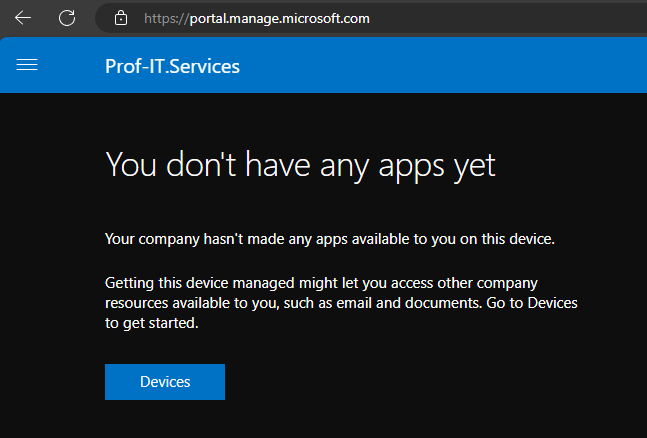
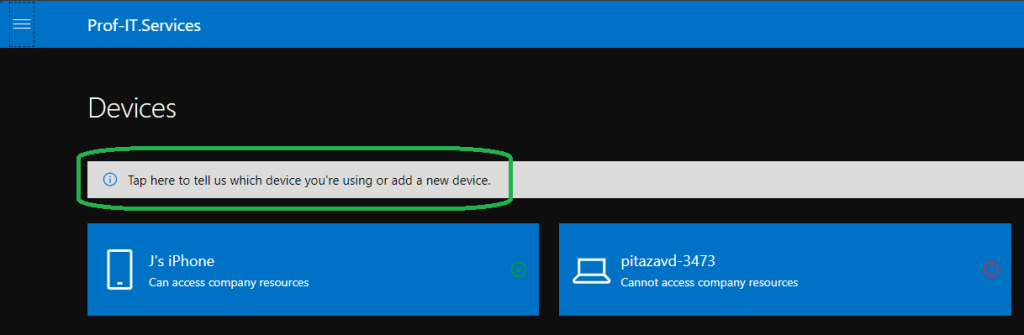
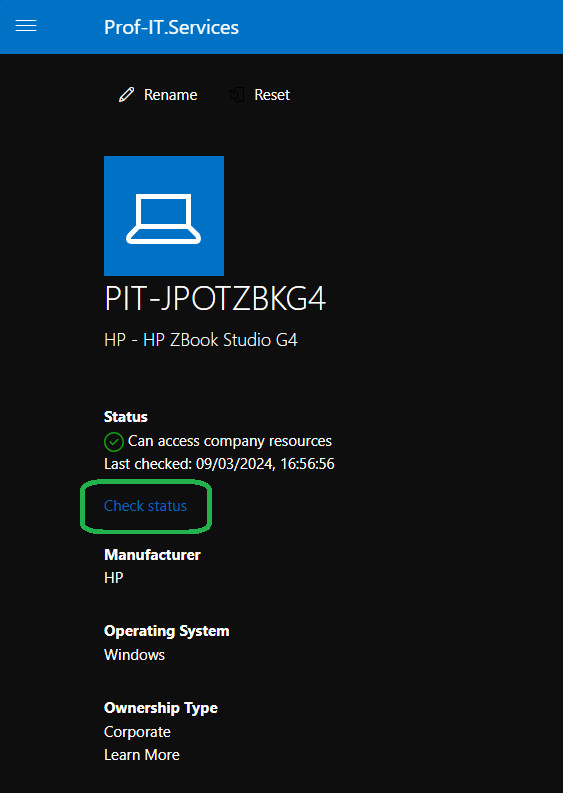
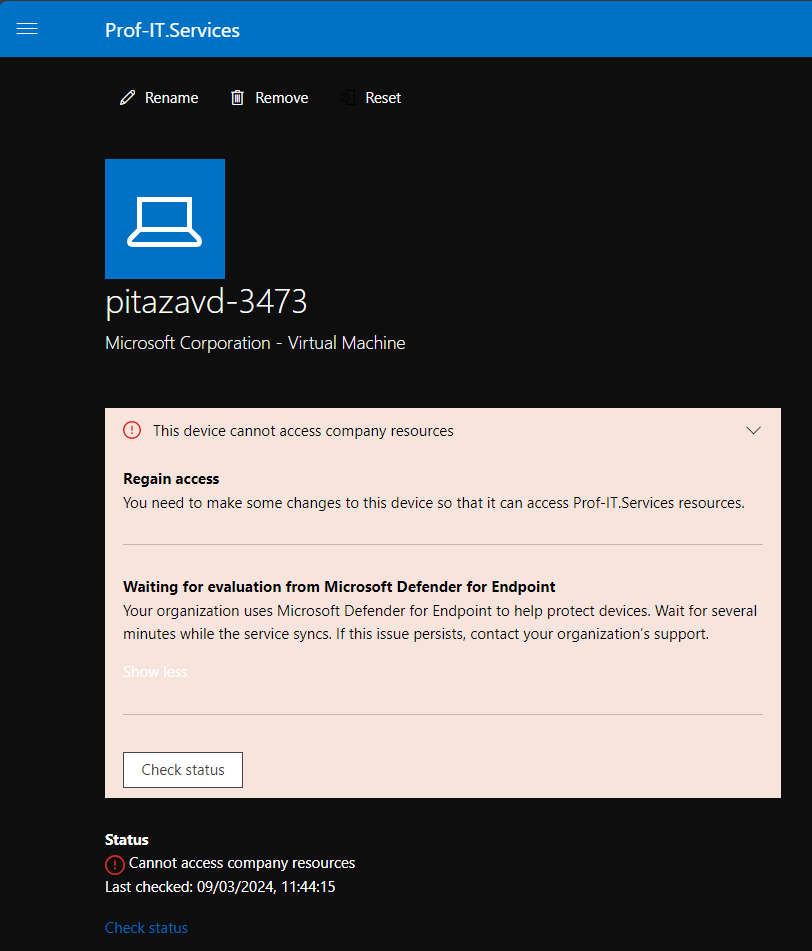
If it isn’t solved after +- 15 minutes, contact your IT Helpdesk.
Common Issues
TPM and Secure Boot should be enabled, follow the instructions below to enable these. You will have to reboot your computer and access the Bios Settings. If you are not comfortable to do this, please contact your IT Helpdesk.

